Service emmc & Repair guide
Vivo Frp Tutorial.Berikut tutorial cara buka akun google Vivo X20 Plus
FILE & FLASHTOOL
TUTORIAL
Download semua bahan di atas,install driver pada komputer sampe selesai,matikan smartphone lalu masuk pada mode download Qualcomm 9008 dengan cara tekan volume atas dan volume bawah secara bersamaan,sambil di tahan lalu hubungkan pada port komputer menggunakan kabel usb,cek device manager,wajib terkoneksi port Qualcomm 9008 jika gagal silahkan ulang,lihat gambar
Buka tool sakti,lalu masuk pada tab qualcomm centang manual dan masukan firehose di atas,klik reset frp DOne.silahkan hidupkan smartphone.seharusnya akun tadi sudah lenyap.Selamat mencoba dan semoga sukss.BACA JUGA Android Tool Service Pro
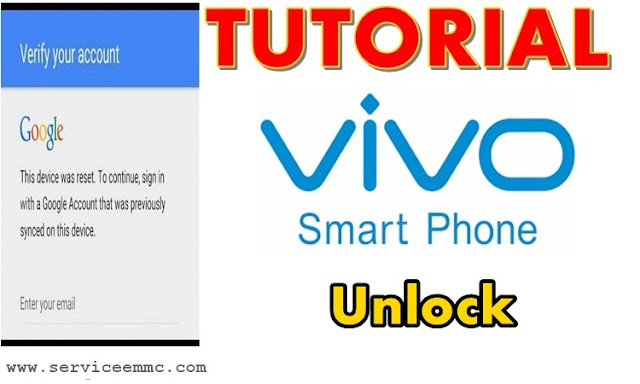 |
| UNLOCK VIVO |
FILE & FLASHTOOL
TUTORIAL
Download semua bahan di atas,install driver pada komputer sampe selesai,matikan smartphone lalu masuk pada mode download Qualcomm 9008 dengan cara tekan volume atas dan volume bawah secara bersamaan,sambil di tahan lalu hubungkan pada port komputer menggunakan kabel usb,cek device manager,wajib terkoneksi port Qualcomm 9008 jika gagal silahkan ulang,lihat gambar
 |
| MODE EDL |

bs dipake ngga om buat vivo type lain?
ReplyDeletebisa om,tinggal ganti atau sesuaikan firehosenya
ReplyDelete